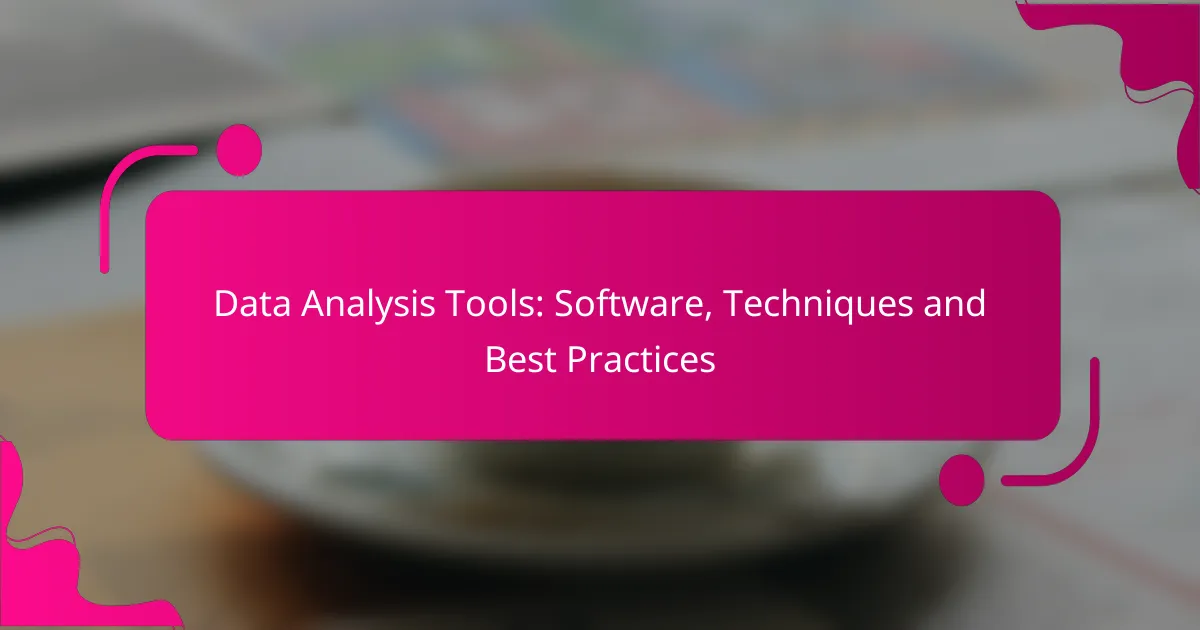Data analysis tools are essential for transforming raw data into actionable insights, with options ranging from user-friendly software like Tableau and Microsoft Power BI to programming languages such as R and Python for advanced users. Selecting the right tool requires careful consideration of your specific needs, data complexity, and team expertise. Employing techniques like statistical analysis, data visualization, and predictive modeling can further enhance your analysis, enabling you to uncover patterns and make informed decisions.
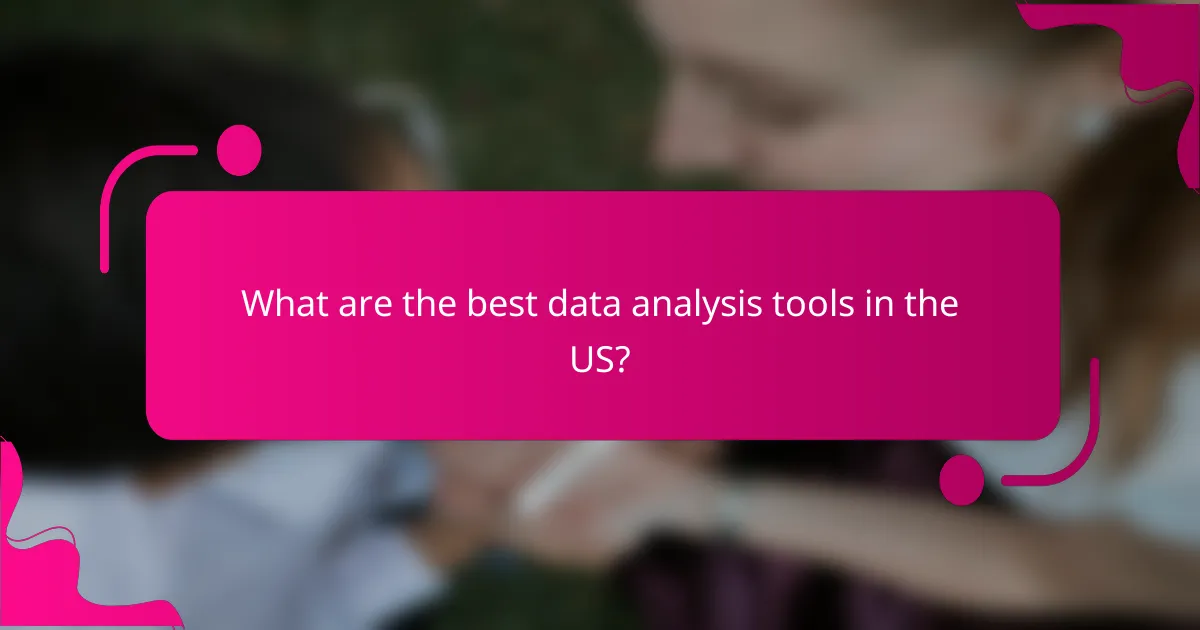
What are the best data analysis tools in the US?
The best data analysis tools in the US include a variety of software and programming languages that cater to different needs and expertise levels. Popular options like Tableau, Microsoft Power BI, and Google Data Studio provide user-friendly interfaces, while R and Python offer powerful capabilities for more advanced users.
Tableau
Tableau is a leading data visualization tool that allows users to create interactive and shareable dashboards. It connects to various data sources, enabling users to analyze data visually without extensive coding knowledge.
When using Tableau, consider its licensing costs, which can be significant for larger teams. However, its ability to handle large datasets and provide real-time analytics makes it a worthwhile investment for many organizations.
Microsoft Power BI
Microsoft Power BI is a business analytics tool that transforms raw data into informative visuals and reports. It integrates seamlessly with other Microsoft products, making it a convenient choice for businesses already using the Microsoft ecosystem.
Power BI offers a free version with limited features, while the Pro version provides more advanced functionalities. Users should be aware of the data capacity limits in the free version, which can affect larger datasets.
Google Data Studio
Google Data Studio is a free tool that allows users to create customizable reports and dashboards from various Google services and other data sources. Its collaborative features make it easy for teams to work together on data analysis projects.
While Data Studio is user-friendly, it may not have the same depth of features as paid tools like Tableau or Power BI. However, for small businesses or those just starting with data analysis, it offers a solid entry point.
R Programming
R is a programming language specifically designed for statistical computing and graphics. It is widely used among statisticians and data miners for data analysis and visualization.
R offers a vast array of packages that extend its capabilities, making it highly versatile. However, users should have a basic understanding of programming concepts to fully leverage its potential.
Python with Pandas
Python, combined with the Pandas library, is a powerful tool for data manipulation and analysis. It is favored for its readability and extensive libraries that support various data analysis tasks.
When using Python with Pandas, users can efficiently handle large datasets and perform complex operations. It’s advisable to familiarize yourself with Python syntax and data structures to maximize productivity and avoid common pitfalls.
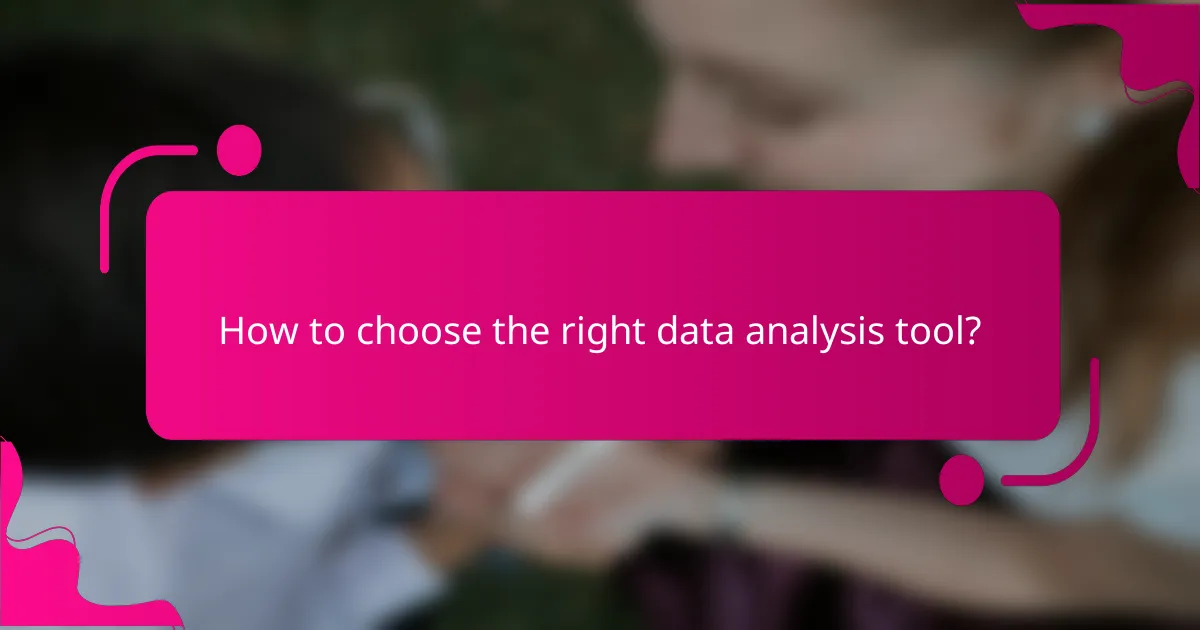
How to choose the right data analysis tool?
Choosing the right data analysis tool involves assessing your specific needs, the complexity of your data, and the skills of your team. Prioritize tools that align with your objectives, whether for basic reporting or advanced analytics.
Consider user-friendliness
User-friendliness is crucial when selecting a data analysis tool, especially if your team has varying levels of technical expertise. Look for intuitive interfaces that allow users to navigate easily and perform tasks without extensive training.
Tools with drag-and-drop features or visual dashboards can significantly enhance usability. For example, platforms like Tableau and Microsoft Power BI are often praised for their straightforward design, making data visualization accessible to non-technical users.
Evaluate integration capabilities
Integration capabilities determine how well a data analysis tool can work with your existing systems and data sources. Ensure the tool can connect seamlessly with databases, CRM systems, and other software your organization uses.
For instance, if you rely on Salesforce for customer data, choose a tool that offers direct integration with it. This can streamline workflows and reduce the need for manual data entry, ultimately saving time and minimizing errors.
Assess pricing models
When evaluating data analysis tools, consider the pricing models available and how they fit your budget. Some tools offer subscription-based pricing, while others may require a one-time purchase or charge based on usage.
Compare the total cost of ownership, including potential hidden fees for additional features or support. For example, tools like Google Data Studio are free, while others like SAS or IBM Cognos may have higher costs but offer more advanced capabilities.
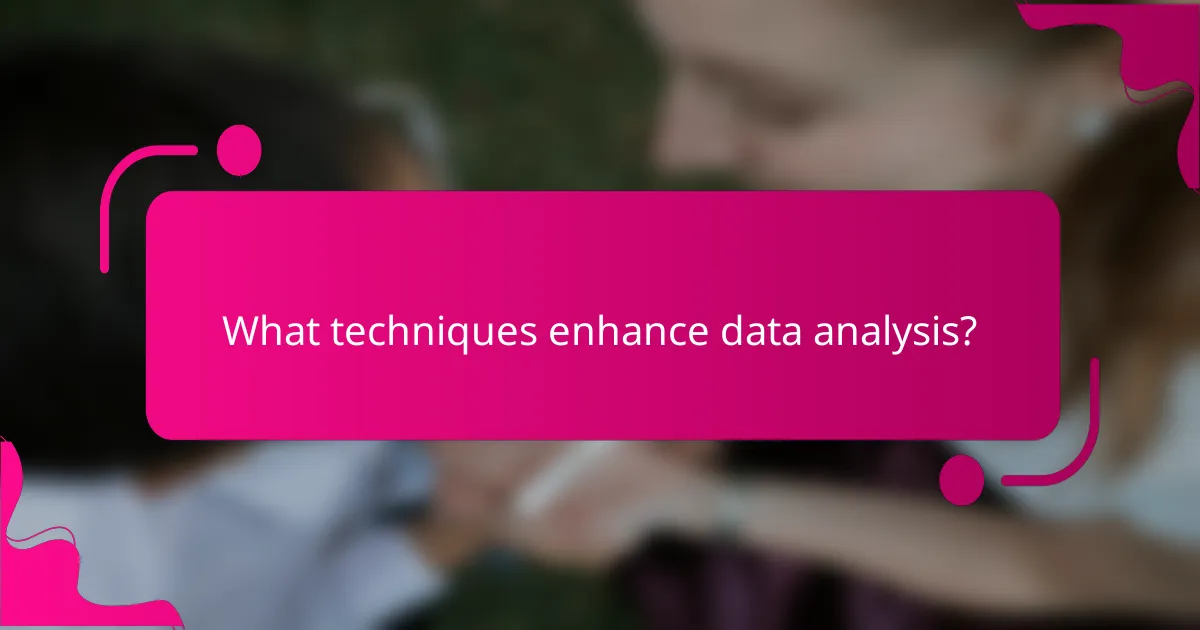
What techniques enhance data analysis?
Techniques that enhance data analysis include statistical analysis, data visualization, and predictive modeling. Each technique offers unique methods to interpret data, uncover patterns, and make informed decisions based on insights derived from data sets.
Statistical analysis
Statistical analysis involves applying mathematical theories and formulas to collect, review, and draw conclusions from data. It helps identify trends, correlations, and anomalies within data sets, allowing analysts to make data-driven decisions. Common methods include descriptive statistics, inferential statistics, and regression analysis.
When using statistical analysis, consider the sample size and data distribution, as these factors can significantly impact the results. For instance, a sample size of at least 30 is often recommended for reliable inferential statistics. Avoid common pitfalls such as misinterpreting correlation as causation or neglecting outliers that may skew results.
Data visualization
Data visualization transforms complex data into graphical formats, making it easier to understand and interpret. Effective visualizations can reveal patterns, trends, and insights that might be missed in raw data. Common tools include charts, graphs, and dashboards, which can be created using software like Tableau or Microsoft Power BI.
When creating visualizations, focus on clarity and simplicity. Use appropriate chart types for your data, such as line charts for trends over time or bar charts for comparisons. Avoid cluttering visuals with excessive information, which can confuse the audience. A good rule of thumb is to limit the number of data points to maintain readability.
Predictive modeling
Predictive modeling uses statistical techniques and machine learning algorithms to forecast future outcomes based on historical data. This technique is widely used in various industries, such as finance for credit scoring or retail for inventory management. Popular methods include linear regression, decision trees, and neural networks.
To build an effective predictive model, ensure you have a well-defined problem and relevant data. Split your data into training and testing sets to validate the model’s accuracy. Be cautious of overfitting, where a model performs well on training data but poorly on unseen data. Regularly update the model with new data to maintain its predictive power.
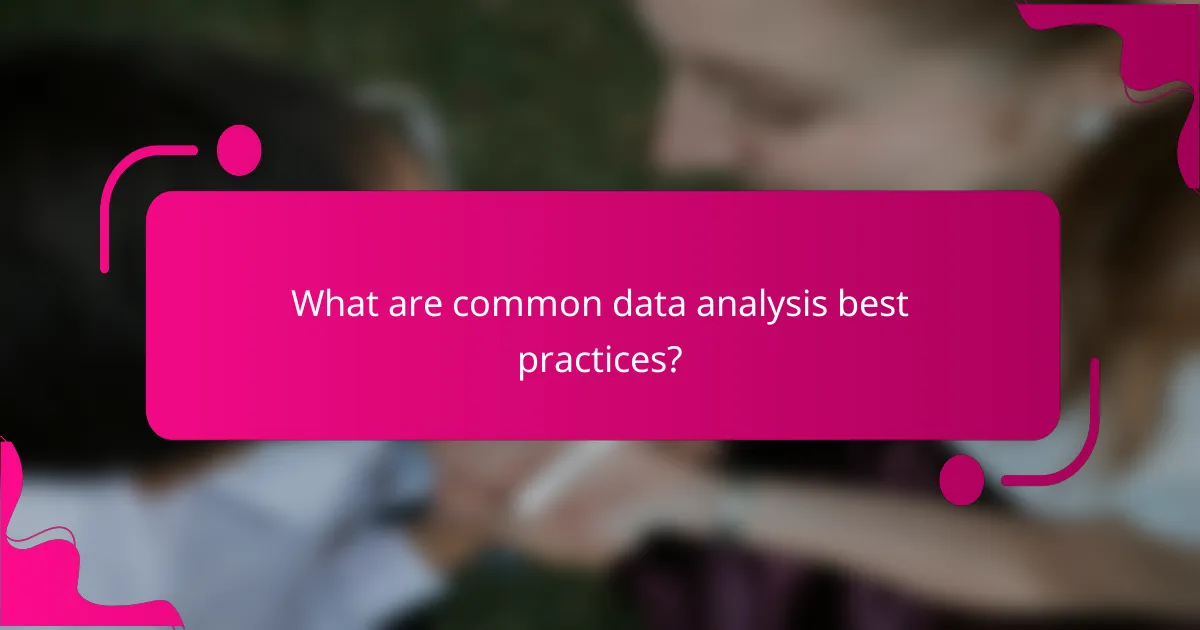
What are common data analysis best practices?
Common data analysis best practices focus on ensuring accuracy, consistency, and clarity throughout the data lifecycle. Implementing these practices helps analysts derive meaningful insights while minimizing errors and inefficiencies.
Data cleaning and preparation
Data cleaning and preparation are crucial steps in the data analysis process. This involves removing inaccuracies, handling missing values, and ensuring that data is formatted correctly for analysis. For instance, converting date formats to a standard style or normalizing text entries can significantly enhance data quality.
Common techniques include deduplication, outlier detection, and standardization. Analysts should allocate sufficient time for this phase, as poor data quality can lead to misleading results. A practical tip is to use automated tools where possible to streamline the cleaning process.
Regular updates and maintenance
Regular updates and maintenance of datasets are essential to keep analyses relevant and accurate. This includes routinely checking for new data, correcting errors, and updating data sources. Depending on the nature of the data, updates might be needed daily, weekly, or monthly.
Establishing a schedule for data reviews can help maintain data integrity. For example, if working with financial data, ensure that all entries reflect the most current market conditions. Failing to update data can result in outdated insights that misinform decision-making.
Documentation of processes
Documenting processes is vital for transparency and reproducibility in data analysis. This includes keeping detailed records of data sources, cleaning methods, and analytical techniques used. Well-documented processes facilitate collaboration and allow others to understand and replicate your work.
Consider using a standardized template for documentation that outlines each step taken during analysis. This practice not only aids in future analyses but also helps in onboarding new team members. Avoid vague descriptions; instead, be specific about the tools and methods employed in your analysis.
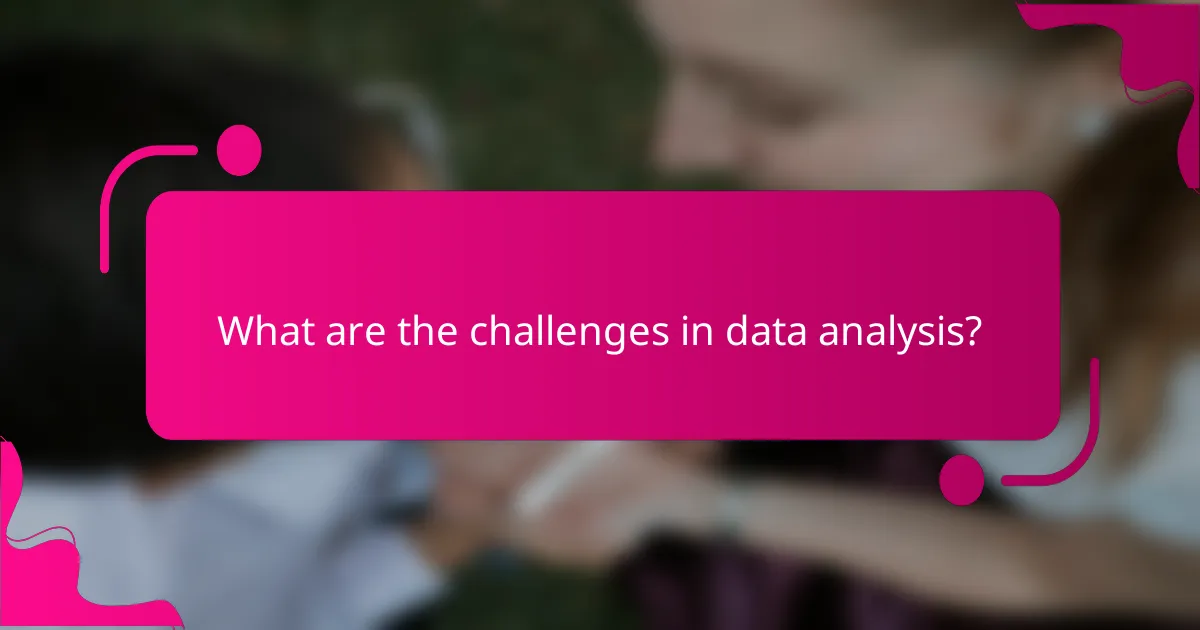
What are the challenges in data analysis?
Data analysis faces several challenges that can hinder effective decision-making. Key issues include data quality, skill gaps among analysts, and privacy concerns that must be navigated to ensure accurate and ethical analysis.
Data quality issues
Data quality issues arise when the data collected is inaccurate, incomplete, or inconsistent. This can lead to misleading insights and poor decision-making. Common problems include missing values, duplicate records, and outdated information.
To mitigate these issues, organizations should implement data validation processes and regular audits. Employing automated tools for data cleaning can also enhance quality, ensuring that the data used for analysis is reliable.
Skill gaps among analysts
Skill gaps among analysts can significantly impact the effectiveness of data analysis. Many analysts may lack expertise in advanced analytical techniques or familiarity with the latest tools, which can limit their ability to extract valuable insights.
Organizations should invest in training programs to upskill their analysts. Encouraging continuous learning through workshops and online courses can help bridge these gaps and improve overall analytical capabilities.
Data privacy concerns
Data privacy concerns are increasingly critical in data analysis, especially with regulations like GDPR in Europe and CCPA in California. Analysts must ensure that personal data is handled responsibly and that privacy regulations are adhered to during analysis.
To address these concerns, organizations should implement strict data governance policies and conduct regular privacy assessments. Utilizing anonymization techniques can also help protect individual privacy while still allowing for meaningful analysis.
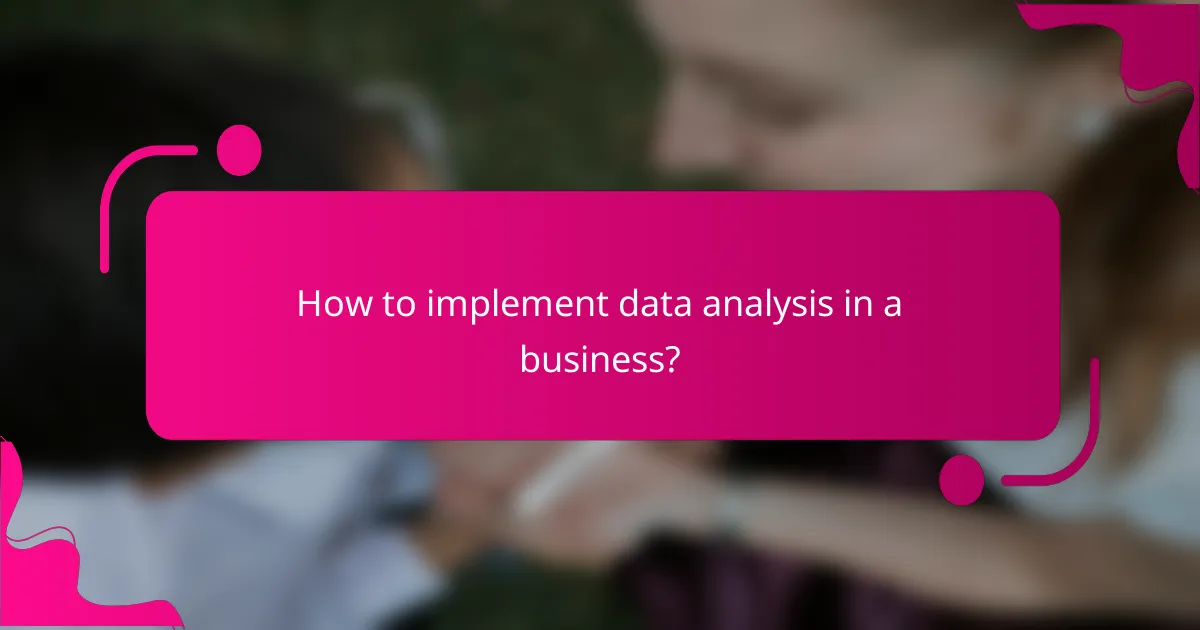
How to implement data analysis in a business?
Implementing data analysis in a business involves integrating data collection, processing, and interpretation into decision-making processes. This approach enables organizations to derive actionable insights, improve efficiency, and enhance customer satisfaction.
Identify business objectives
Start by clearly defining the business objectives that data analysis will support. This could range from increasing sales, improving customer service, or optimizing operations. Aligning data analysis efforts with specific goals ensures that the insights generated are relevant and actionable.
Collect relevant data
Gather data from various sources that are pertinent to your objectives. This may include sales records, customer feedback, website analytics, and market research. Ensure that the data collected is accurate and comprehensive, as the quality of insights depends on the quality of the data.
Choose appropriate tools
Select data analysis tools that fit your business needs and technical capabilities. Popular options include Excel for basic analysis, Tableau for visualization, and Python or R for advanced statistical analysis. Consider factors such as ease of use, cost, and integration with existing systems when making your choice.
Analyze the data
Perform the analysis using the chosen tools, focusing on extracting meaningful patterns and trends. Techniques such as regression analysis, clustering, and time series forecasting can be employed depending on your objectives. Always validate your findings against known benchmarks or historical data to ensure accuracy.
Interpret results and make decisions
Once the analysis is complete, interpret the results in the context of your business objectives. Identify actionable insights and develop strategies based on these findings. It’s crucial to communicate results clearly to stakeholders to facilitate informed decision-making.
Monitor and refine
After implementing changes based on data analysis, continuously monitor the outcomes to assess effectiveness. Use feedback and new data to refine your analysis processes and tools. This iterative approach helps in adapting to changing business environments and improving overall performance.